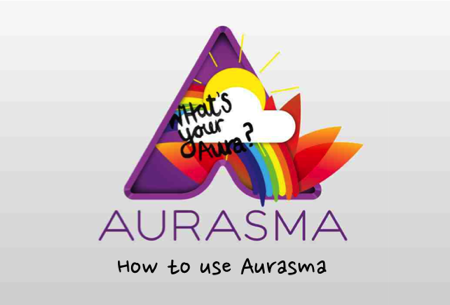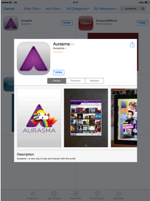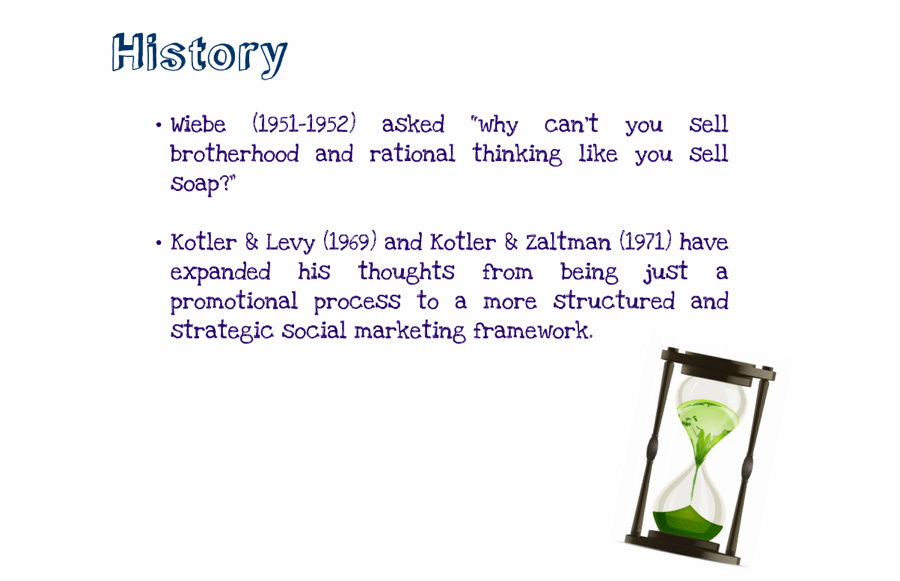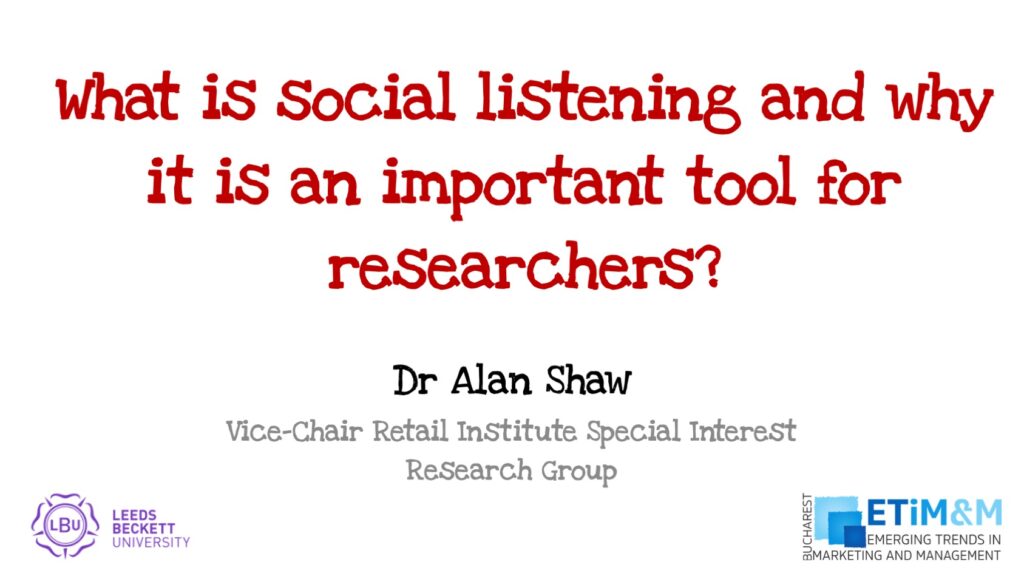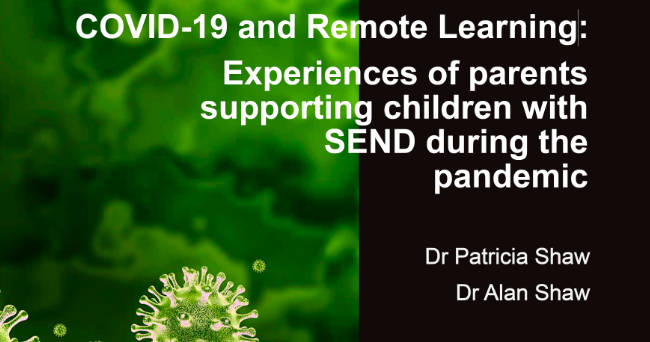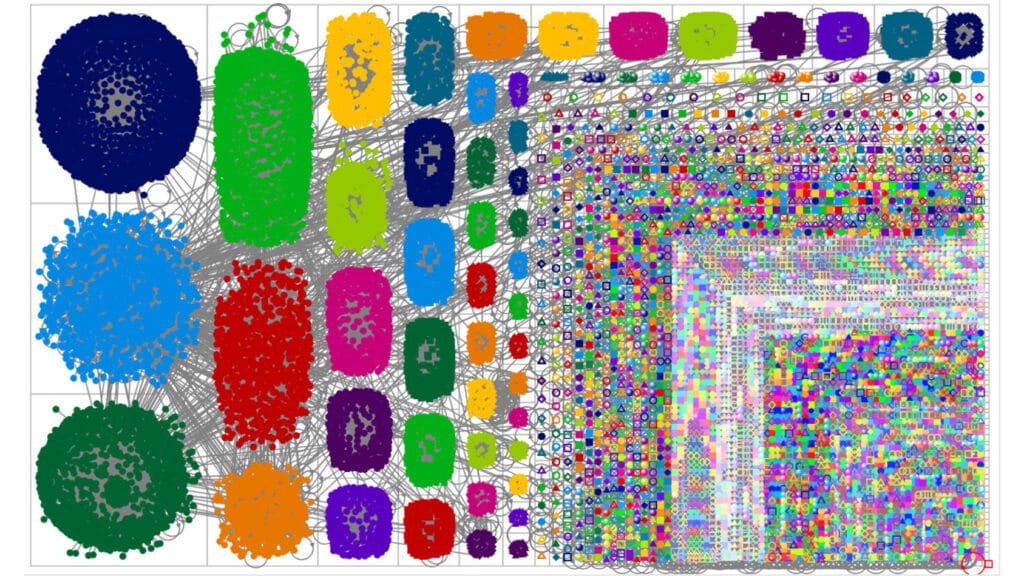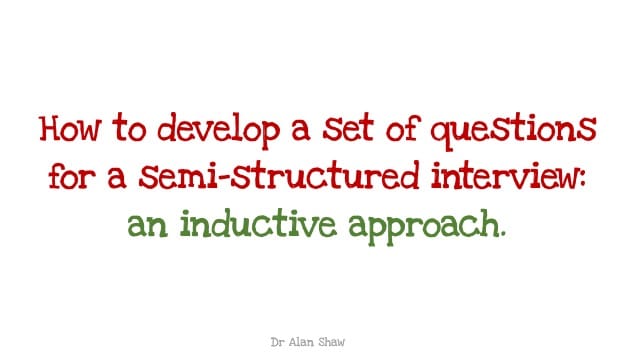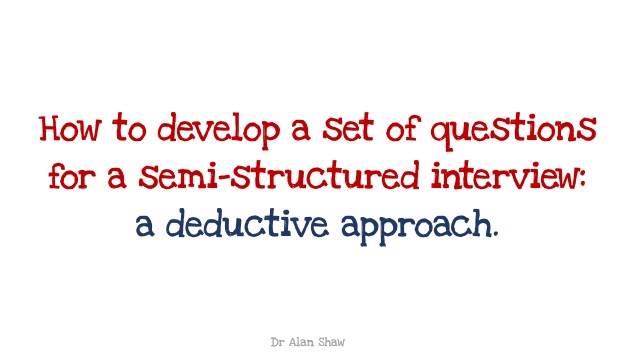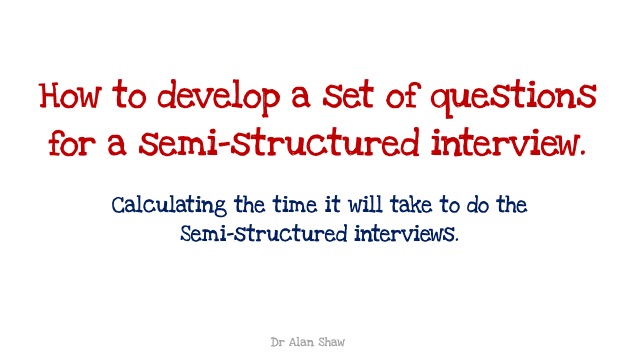This blog is the first in a series that demonstrates how to use Aurasma, the Augmented Reality platform. You will need to follow these instructions if you are also a student in one of my many lectures: most of my course slides will have an Aura associated with it allowing you to listen to the important elements of that part of the lecture. We start by getting you ready and able to use all the slides from Strategic Planet. All you need to do is follow the steps illustrated below.
Step by step guide.
Why don’t you now have a go, use the Aurasma app and hover over the image below and it will come to life with a short explanation about the slide (note, you need to follow the StrategicPlanet’s Channel in Aurasma for this to work).
Other articles you might find interesting:
- Wiggio: A Collaborative Innovation Network.
- Visually Optimise Your Websites and Adverts.
- Editing URL Shorteners.
- Using Twitter at Events.
Alan Shaw
Latest posts by Alan Shaw (see all)
- What is social listening and why it is an important tool for researchers? - July 31, 2021
- COVID-19 and Remote Learning: Experiences of parents supporting children with SEND during the pandemic. - June 30, 2021
- Using Netnography To Evaluate The Launch And Collapse Of The European Super League - April 21, 2021
- Developing Semi-Structured Interview Questions: An Inductive Approach. - April 9, 2020
- Developing Semi-Structured Interview Questions: A Deductive Approach - April 9, 2020