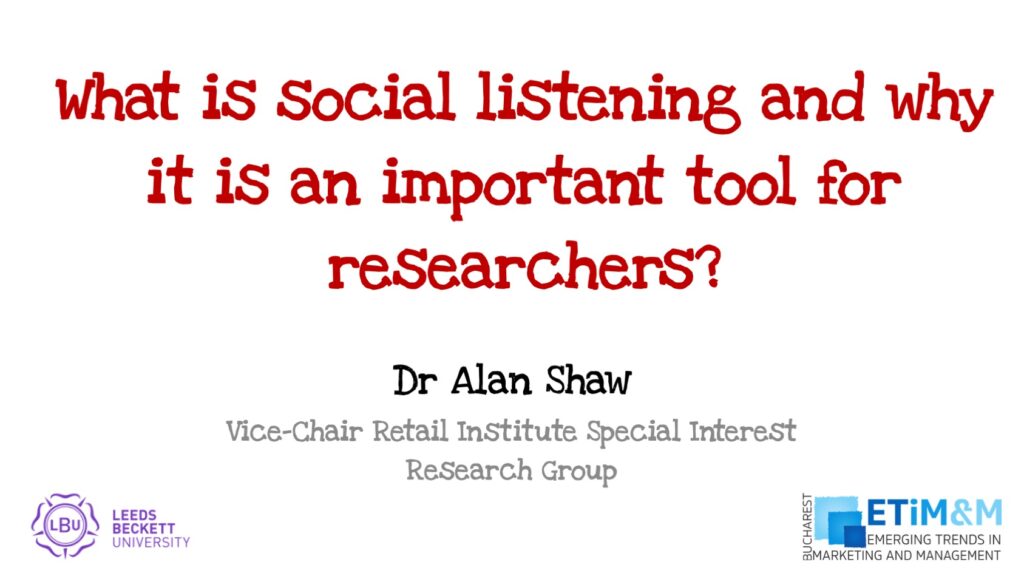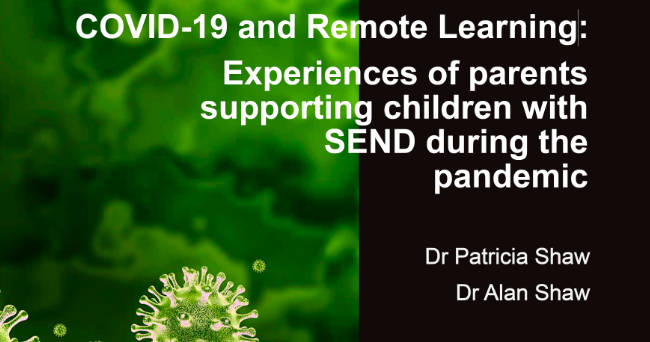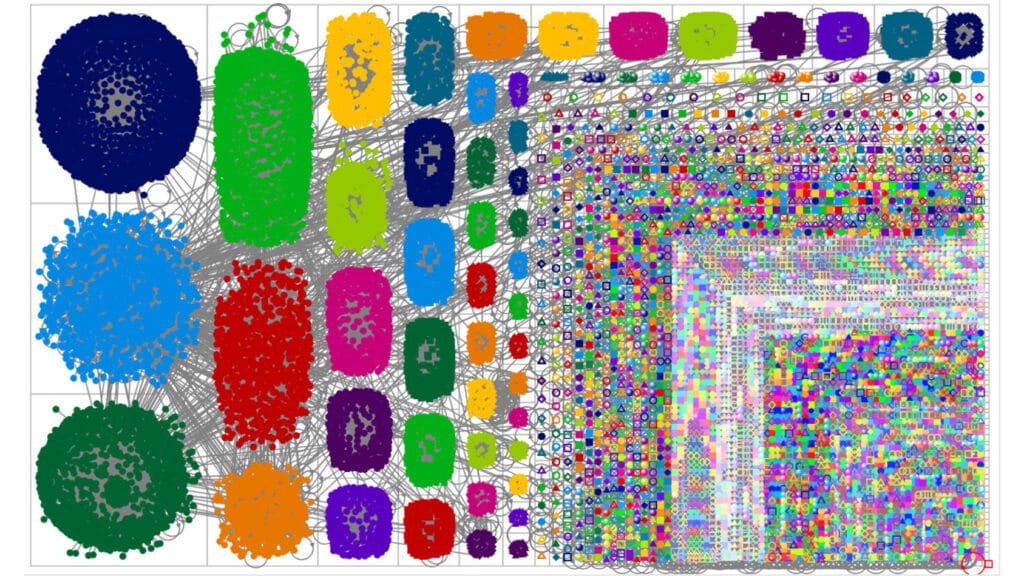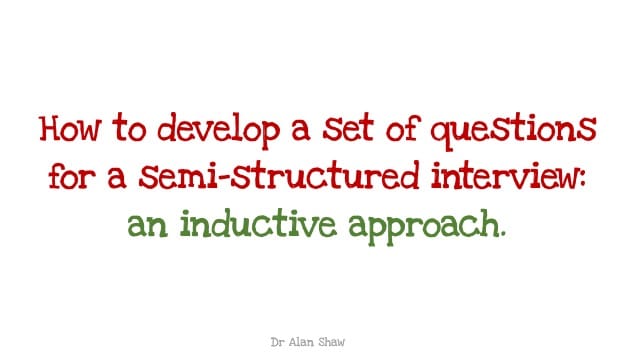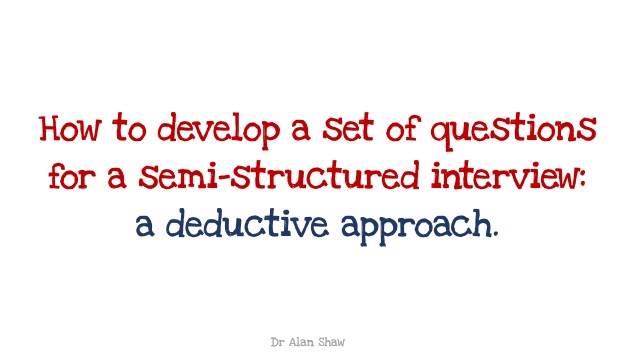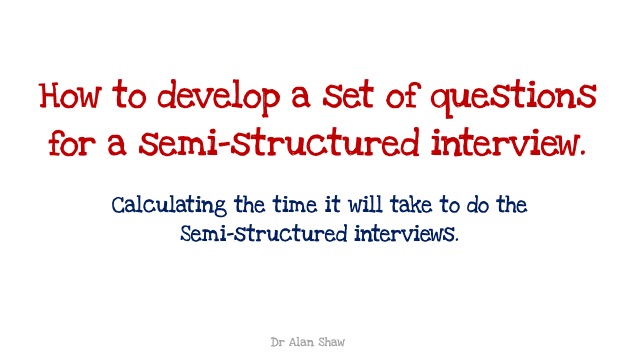This article will demonstrate how you can use the free version of WordPress to create a website in a parallax format. I have also included a step by step pdf that you can download to help you with the process and there is a video with me explaining the process.
I want to start by explaining what a parallax website is: the term parallax comes from astronomy and photography. It can be defined as “the effect whereby the position or direction of an object appears to differ when viewed from different positions, e.g. through the viewfinder and the lens of a camera”. Web designers adopted this term for a particular type of website, which has seen a growth in popularity over the last few years. It is a technique that creates the illusion of movement on the screen as you scroll up or down a page. It is ideal for a “landing page” (i.e., a single page designed to relay specific information about a brand. This could be the brand itself, a specific campaign, a competition etc).
I have chosen to focus on a parallax theme because I want to demonstrate how you identify the different types of themes in WordPress: changes to their signup procedure mean that “newbies” (strangers to the platform) may not find the design they want in the initial stages.
Before beginning any design you should create a ‘wire-frame’ of the site. This is essentially the plan of the website highlighting the content in each section. I will cover wire-framing in my next blog, for simplicity I have just used tables in Microsoft Word for this example
Why WordPress?
If you search online you will discover a multitude of platforms that allow you to build your own website. I prefer WordPress for a number of reasons but accept that it may not be the most intuitive platform to use. WordPress is one of the oldest providers and has a very active community for support. There are thousands of plugins (although you are restricted with WordPress’ free version) and themes to use. If you just want to develop a simple website and leave it at that, then go for Wix, if you are looking to grow in field of web design and experiment with different options, then try WordPress (but you will need the paid option).
The following videos explain the steps you need to take:
Alan Shaw
Latest posts by Alan Shaw (see all)
- What is social listening and why it is an important tool for researchers? - July 31, 2021
- COVID-19 and Remote Learning: Experiences of parents supporting children with SEND during the pandemic. - June 30, 2021
- Using Netnography To Evaluate The Launch And Collapse Of The European Super League - April 21, 2021
- Developing Semi-Structured Interview Questions: An Inductive Approach. - April 9, 2020
- Developing Semi-Structured Interview Questions: A Deductive Approach - April 9, 2020