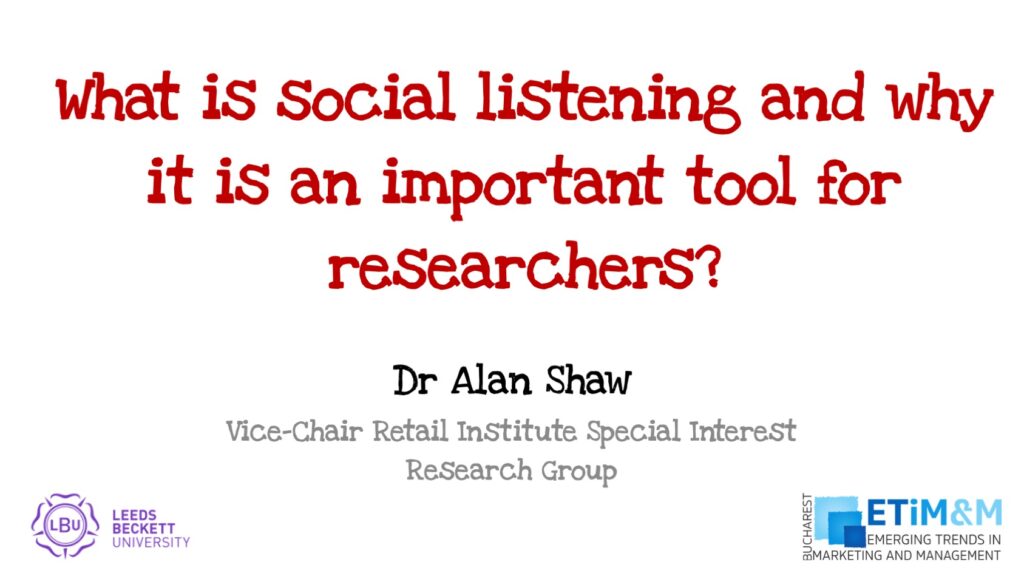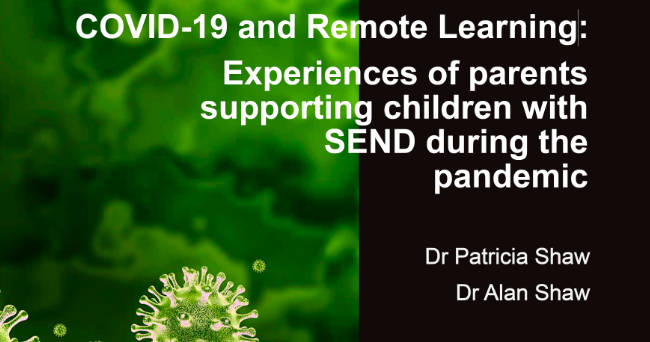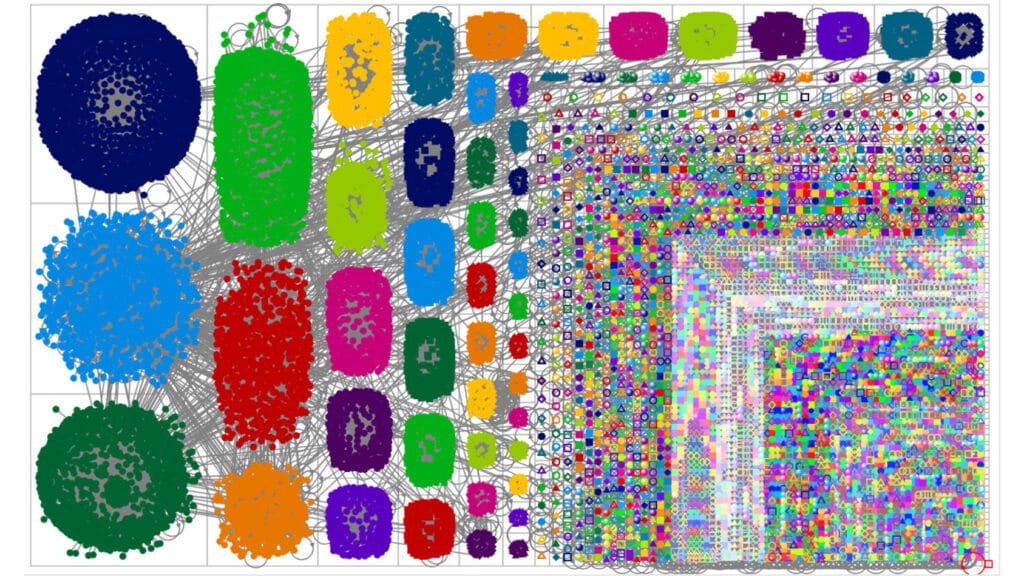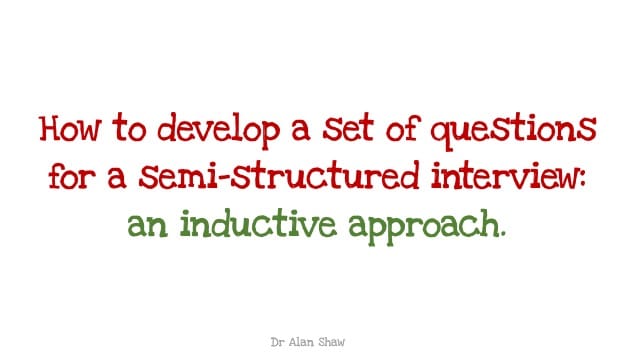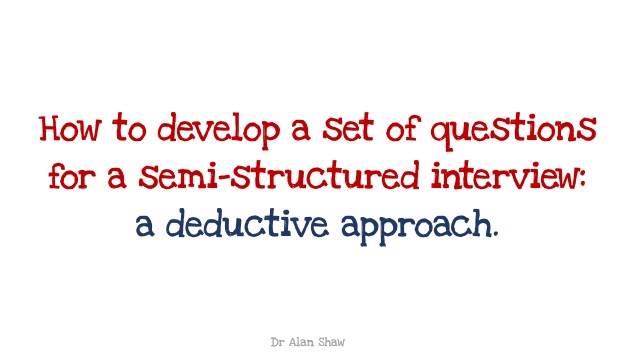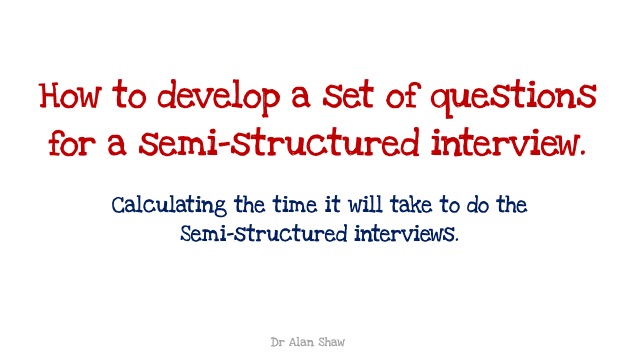E-mail marketing is an efficient way to disseminate complex messages to large numbers of people across vast geographical boundaries. It is another form of direct marketing and relates to any solicited and unsolicited contact made to existing or potential customers in order to generate sales, raise awareness, maintain / increase loyalty or even inform and advise.
There are many platforms that are commercial available to support the process of e-mail marketing: Forrester Research predicts that email marketing will grow from $1.3 billion in 2010 to $2 billion by 2014. My concern is that organisations are ignorant of the regulations that legislate the e-mail marketing process. Let’s now look at some of the issues.
The Privacy and Electronic Communications (EC Directive) Regulations 2003 state that (consumers only):
-
When you send marketing emails to an individual you must not conceal your identity.
-
You must give a valid address (or a link) to “opt-out” or unsubscribe.
-
You cannot send electronic messages unless they have given you prior consent to do so.
This strict ‘opt-in’ rule can be relaxed if the following criteria are satisfied:
-
The customer email address was collected in the course of a sale or negotiations for a sale.
-
You only send promotional materials relating to similar products and services.
-
When the customer’s address was collected, they were given the opportunity to opt out (free of charge except for the cost of transmission) which they did not take. The opportunity to opt-out must be given with every subsequent message.
The above only relates to consumers, organisations can send unsolicited marketing emails to companies or individuals within companies. A word of warning, indiscriminate emailing could affect your company’s reputation so it is best to use the same rules as that set for the general public.
If you are gathering, storing or using information about customers, potential customers or suppliers, you must comply with the Data Protection Act 1998. This mean you must:
-
have permission to hold third-party information .
-
store information securely .
-
check whether you need to register with the Information Commissioner .
Under the Companies act 2006, you must include your company’s registered name in all forms of business correspondence and documentation, whether in hard copy or electronic, including:
-
Business letters, notices and other official publications.
-
Business emails.
-
Bills of exchange, promissory notes, endorsements and order forms.
-
Cheques purporting to be signed by or on behalf of the company.
-
Orders for money, goods or services purporting to be signed by or on behalf of the company.
-
Bills of parcels, invoices and other demands for payment, receipts and letters of credit.
The following information must be displayed:
-
The part of the United Kingdom in which the company is registered (i.e. England and Wales, or Wales, or Scotland, or Northern Ireland).
-
The company’s registered number.
-
The address of the company’s registered office.
-
If a company is exempt from the requirement to use “limited” in its name, the fact that it is a limited company.
-
If the company is a community interest company which is not a public company, the fact that it is a limited company.
-
If it is an investment company as defined by section 833 of the Companies Act 2006, the fact that it is this type of company.
To help you even further here is a check list you should use when designing your email marketing campaign:
-
Ensure an unsubscribe option is available (legal requirement).
-
Ensure company details are displayed (legal requirement).
-
Have an “updating preferences” available.
-
Ensure any copyrights statements are included (if required).
-
Include social media links.
-
Include a “Forward to a Friend” option.
-
Include a “View e-mail in a web browser” option.
-
Include links to Terms, Privacy Policy and Disclaimers. Have a “Contact Us” option.
Here are some common mistakes that are often made on email marketing campaigns. This may result in your email ending up in the junk folder:
-
The use of phrases like “Free”, “Urgent”, “You’ve been selected…” “Click here!” or “Once in a lifetime opportunity!”
-
USING ALL CAPS, WHICH IS LIKE SCREAMING AT THE TOP OF YOUR LUNGS VIA EMAIL (especially in the subject line)
-
Using exclamation marks in excess!!!!!!!!!!!!!!!
-
Colouring fonts bright red or green
-
Poor HTML coding: this happens if you copy and paste direct from Microsoft Word, you should paste any Word documents onto Notepad (found in your Accessories folder) then copy that to your email application.
Creating one big image, with little or no text. -
Using the word “test” in the subject line (agencies run into this when sending drafts to clients for approval).
-
Sending a test to multiple recipients within the same company (that company’s email firewall can only assume it’s a spam attack).
Finally here is a short video showing you how to create an email campaign using LiveWire Campaign:
Alan Shaw
Latest posts by Alan Shaw (see all)
- What is social listening and why it is an important tool for researchers? - July 31, 2021
- COVID-19 and Remote Learning: Experiences of parents supporting children with SEND during the pandemic. - June 30, 2021
- Using Netnography To Evaluate The Launch And Collapse Of The European Super League - April 21, 2021
- Developing Semi-Structured Interview Questions: An Inductive Approach. - April 9, 2020
- Developing Semi-Structured Interview Questions: A Deductive Approach - April 9, 2020