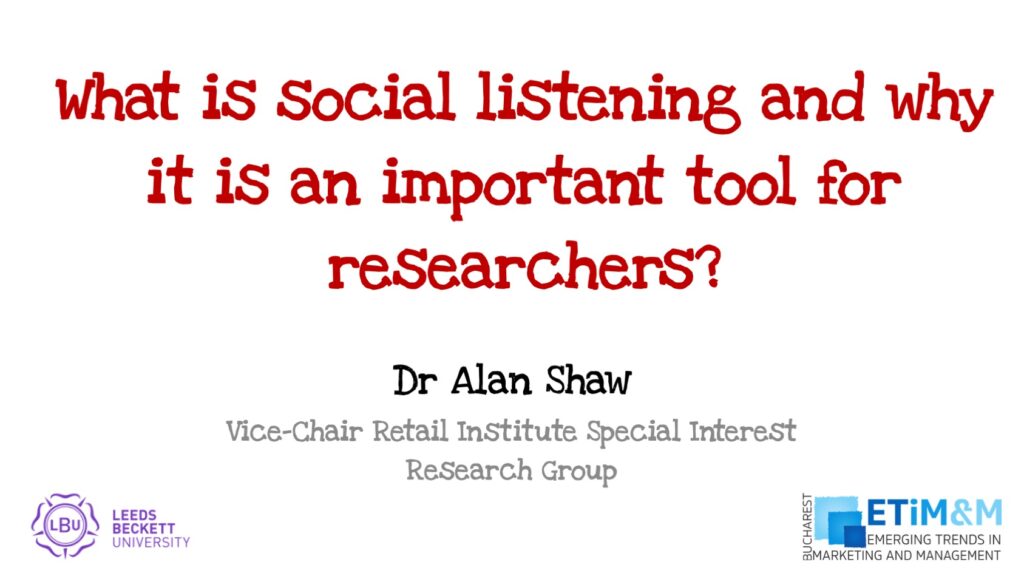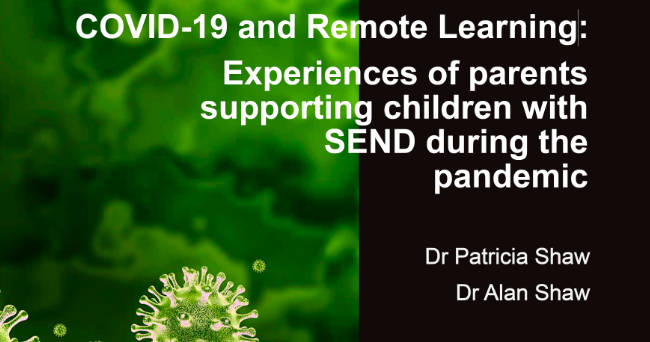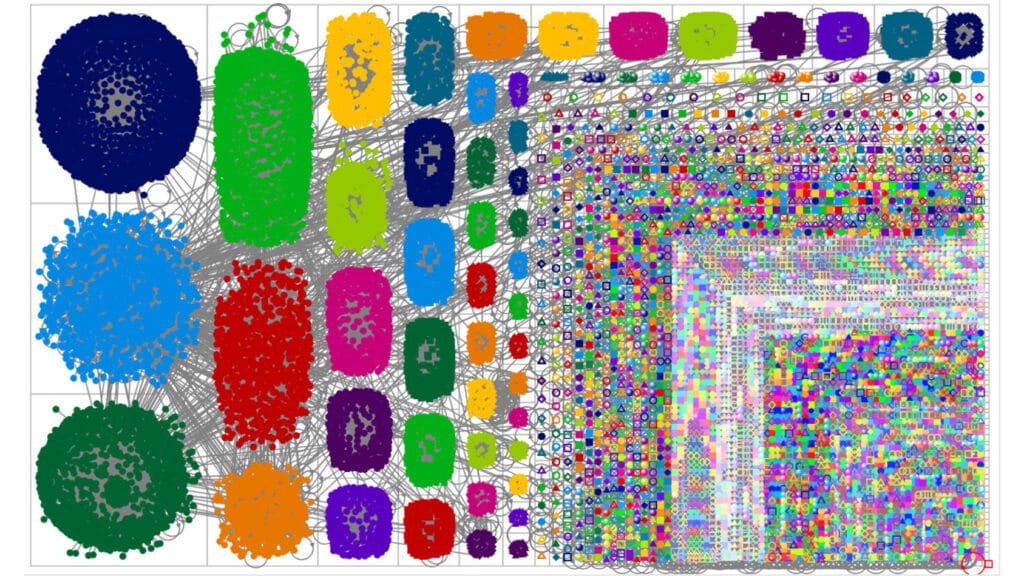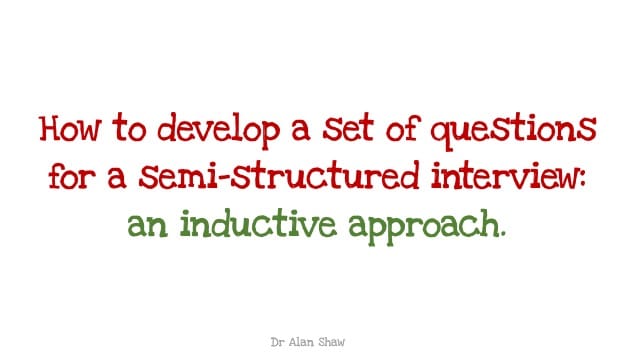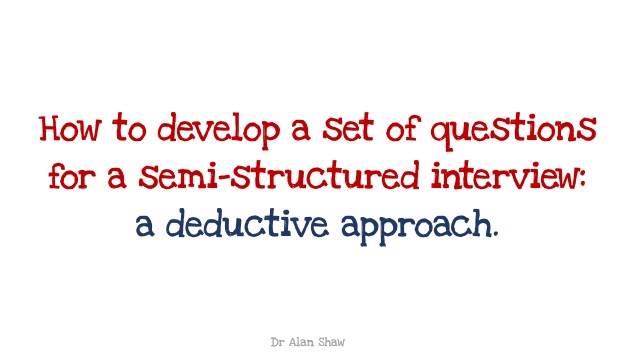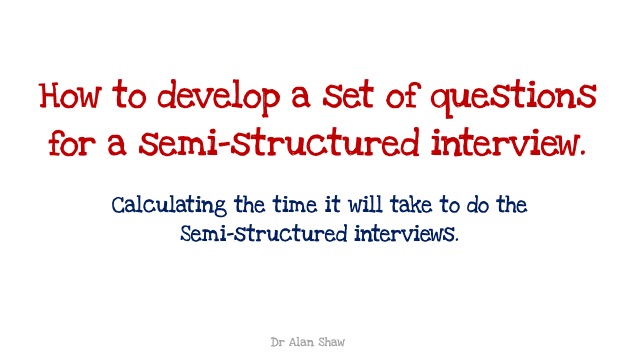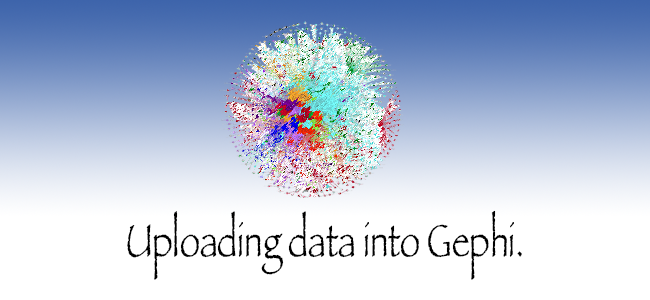
This is the first in a series of blogs focusing on social network analysis (SNA) using Gephi. This first blog (or video blog) will give you an insight into Gephi and explains how to upload data into Gephi. Gephi is a tool for data analysts and scientists who want to present social networks in a graphical format. It is a complementary tool to traditional statistics, as visual thinking with interactive interfaces is now recognized to facilitate reasoning. This is a software for Exploratory Data Analysis, a paradigm appeared in the Visual Analytics field of research.
For those of you who need access to Gephi you’ll find the download facility here.
This vlog looks at the fundamentals of Gephi, giving viewers an introduction to social network analysis (SNA) and Gephi.
This is the first of 3 vlogs which demonstrates the process of creating your social network in a Spreadsheet then uploading it into Gephi. It covers some of the obstacles you may meet and how to overcome them. The import here is a CSV file.
This is the second of 3 vlogs which demonstrates the process of creating your social network in a Spreadsheet then uploading it into Gephi. It covers some of the obstacles you may meet and how to overcome them. The import here is a XLS file.
This is the third of 3 vlogs which demonstrates the process of creating your social network in a Spreadsheet then uploading it into Gephi. It covers some of the obstacles you may meet and how to overcome them. Here we look at self loops and an overview of the graph.
Look forward to our next blog which will focus on the graphical elements of Gephi.
Alan Shaw
Latest posts by Alan Shaw (see all)
- What is social listening and why it is an important tool for researchers? - July 31, 2021
- COVID-19 and Remote Learning: Experiences of parents supporting children with SEND during the pandemic. - June 30, 2021
- Using Netnography To Evaluate The Launch And Collapse Of The European Super League - April 21, 2021
- Developing Semi-Structured Interview Questions: An Inductive Approach. - April 9, 2020
- Developing Semi-Structured Interview Questions: A Deductive Approach - April 9, 2020